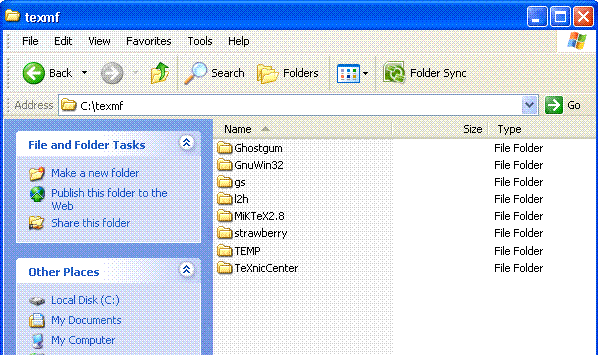
Now, we will create two directories (or folders) which will be used later in this adventure. The first folder we create will be used once we have successfully installed LATEX2HTML. The folder will be a temporary folder in which LATEX2HTML stores some images and code while generating HTML from a TeX file. So, return to C:\texmf and create a new folder there named `TEMP'. Next, we will create a folder which will be the location of the installed LaTeX2HTML program. Again, return to C:\texmf and create a new folder there named `l2h', which is `lowercase L number 2 lowercase H'. This will be the folder we install to. Now, your C:\texmf folder should have the same contents as displayed below:
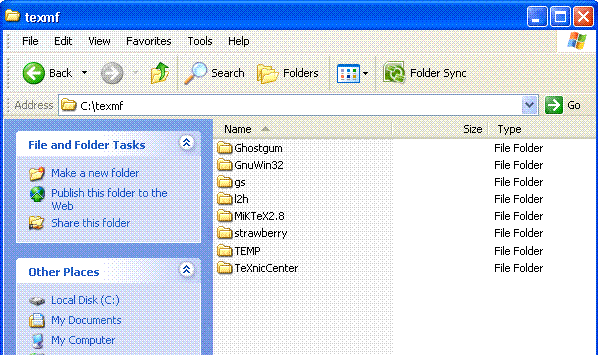
Now, we are ready to download the installation file(s) for LaTeX2HTML.