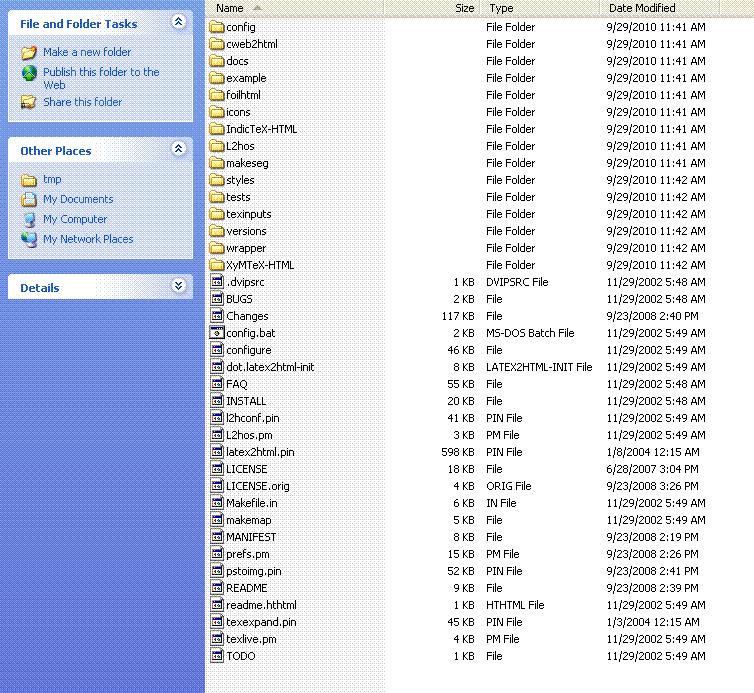
To begin; back on the desktop, inside our `latex2html' folder, create a new folder inside `latex2html' called `zipped_latex2html'. Download latex2html-2008.tar.gz to that new folder (zipped_latex2html). Next, return to C:\texmf and create a new folder there named `tmp'. Next, copy the latex2html-2008.tar.gz file to our newly created C:\texmf\tmp folder. Saving a copy on the desktop is a precaution and is not necessary. Next, inside the C:\texmf\tmp folder right click on the latex2html-2008.tar.gz file and select ``WinZip'' and ``Extract to here''. You'll then see a file named latex2html-2008.tar; right click on it and select ``WinZip'' and ``Extract to here''. You should now see a standard folder named `latex2html-2008'. Inside that folder you should see the same folders and files as are displayed below:
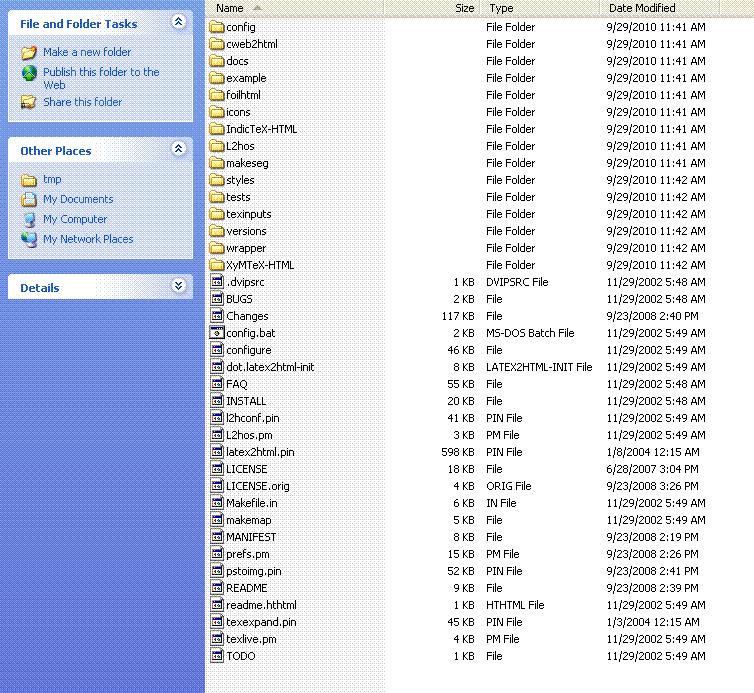
If you make any changes to these folders/files; meaning if you edit any of them or run/execute any of them and you receive errors, then your best bet is to simply delete the `latex2html-2008' folder and un-zip the latex2html-2008.tar file again. Yes that may seem a bit ridiculous, but my experience prompts this recommendation. Also note this is not the completed program LaTeX2HTML. We will use files here to install LATEX2HTML in the C:\texmf\l2h folder we created previously, which is why the parent directory here is `tmp' which is short for temporary. Once satisfactory installation has been completed (not yet); we can delete the entire `tmp' directory/folder and its contents.