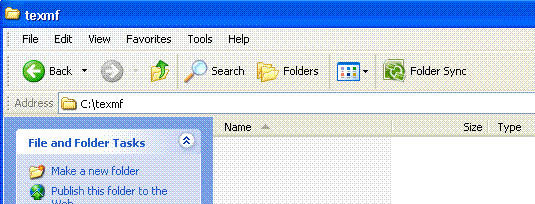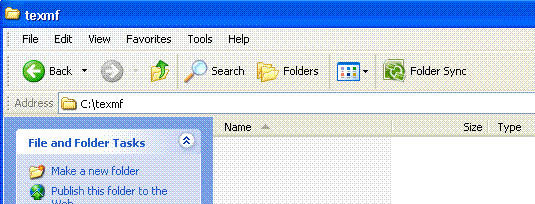
Before starting anything else, first go to the `C' drive and create a new directory called `texmf' which can be thought of as TeX Mainframe or TeX Main File. This will be the directory in which we install all the following programs. The reason for this is because LATEX2HTML hates spaces in file paths. So we should now have a new folder called textmf and when you double click on it, it should be empty and the address field of Windows Explorer should contain the following C:\texmf as shown below (please note, there is no space between C: and \texmf ; the font style used here simply makes it look like there is a space).