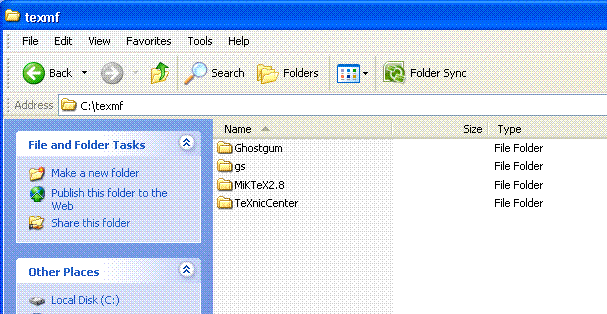
ProTeXt is a distribution of MikTeX for Windows which also includes some utilities which make it easier to use TeX (the underlying or raw base of MikTeX, LaTeX, etc.). These utilities are also used by LATEX2HTML. First, download and review the ProTeXt Installation Manual. During your review, you should take careful note of how the manual advocates installation to the default location (e.g. on page 8: C:\Program Files\MikTeX 2.8\miktex\bin ). However, there are very specific problems with that approach when it comes time to install LATEX2HTML; primarily the space between ``Program'' and ``Files'' (as well as the space between ``MikTeX'' and ``2.8'' in that example). The proTeXt installation manual is very easy to follow and very clear, offering a step-by-step guide for installing MikTeX 2.8, TeXnicCenter (the LaTeX editor), Ghostscript 8.71, and GSview 4.9. It also shows how to configure the TeXnicCenter so that you do not have to continuously close and re-open your Adobe to view processed LaTeX documents. However, you should deviate from the manual during the installation of each program so that you install all four programs in C:\texmf as shown below and remove any spaces from the installation directories / paths.
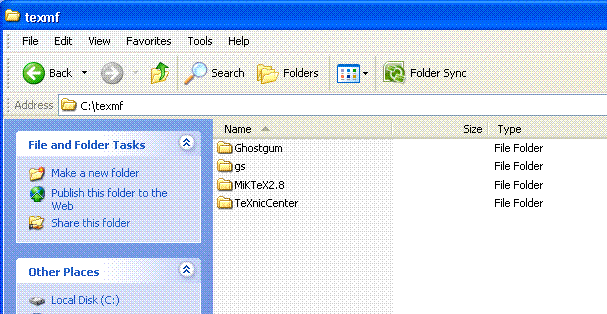
To install all four programs using the proTeXt distribution and its manual, first create a folder on your desktop named `protext'. Then, you will need to download proTeXt.exe to save it to your new `protext' folder on your desktop. Then, double click on the proTeXt.exe to expand it. Once all the files have been expanded, you can simply follow the manual for installing everything - to the non-default location C:\texmf as shown above. A good rule of thumb is to change/replace ``Program Files'' with texmf when installing each program. For example, the default location for MikTeX (as mentioned above) is C:\Program Files\MikTeX 2.8\miktex\bin but because of the spaces, you should change that to C:\texmf\MikTeX2.8\miktex\bin for your installation. One more note about the proTeXt manual, as good as it is, I found it beneficial to print it and have it in front of me during the installation of each of the four programs. The manual is designed to be an interactive Adobe.pdf, but on my machine, the interactive `uninstall' and 'install' buttons did not function properly.