(1) What’s in a
library? The answer is that many things can be contained in a
library. The libraries are bundles of code used to conduct analysis,
create graphs, etc. Libraries usually also contain some data which can
be loaded and used for a library provided example. At this point,
you’re likely thinking, so what; how do I use what’s in a library?
Well, the bad news is that you need to know what is in a particular
library before you can use it. The good news, of course, is that it’s
easy to discover what’s in a particular library. This leads us to one
of the many ways we can seek help in R. Working from previous notes,
let’s take a look at the base library which comes installed with the
base installation of R and loads upon start up of the program R. In the
console, type the following and hit the enter key:
help(base)
There are some things to
notice in the new help window. First, at the top of the window; you’ll
see the topic you asked for help on (typically a function), the package
in which this help query topic is found, and R Documentation which is
where this help comes from. The key information for this particular
library help is what the library does or what can it do; which is
displayed in the details section.
This package
contains the basic functions which let R function as a language:
arithmetic, input/output, basic programming support, etc.
Also note that this is a
rare instance when the package help does not contain a list of the
functions available in the package. However, it does tell us what to do
to get the complete list of functions:
library(help=”base”)
which does give us a
complete list of functions and a brief description of their use. So,
what is a function? Well, let’s take a look at:
help(mean)
This help window is more
typical of what you’ll see when using the console help function. There
are key elements here which appear in most help documentation; those
listed in red (e.g. description, usage, arguments, details, etc.).
Especially important is what we find at the bottom of the help window;
the examples. All examples listed in these types of help windows
can be copied and pasted into the console and they will work—and
importantly can then be modified for our particular use. We will use
this approach in later notes to see how to do a particular analysis and
apply it to our own data.
(2) Finding the
right library. If we are interested in finding a library that
will allow us to do some task or analysis; then we have a multitude of
choices for tracking down what library we need or want given the
likelihood of multiple libraries able to do a given task. If we start
by clicking on the ‘Help’ button in the task bar at the top of the
console, we find a variety of help options. Two of my most frequently
used strategies for finding help are (1) ‘HTML help’ which opens your
default browser to the online R help index and (2) ‘Search help…’ which
searches help files for whatever topic you enter. First, a note of
caution; if you have all the available packages downloaded and
installed, the ‘Search help…’ will take a minute or more to collect all
the results for just about any topic you search, often resulting in a
large list of returns. For this reason, I typically use the HTML help
first,
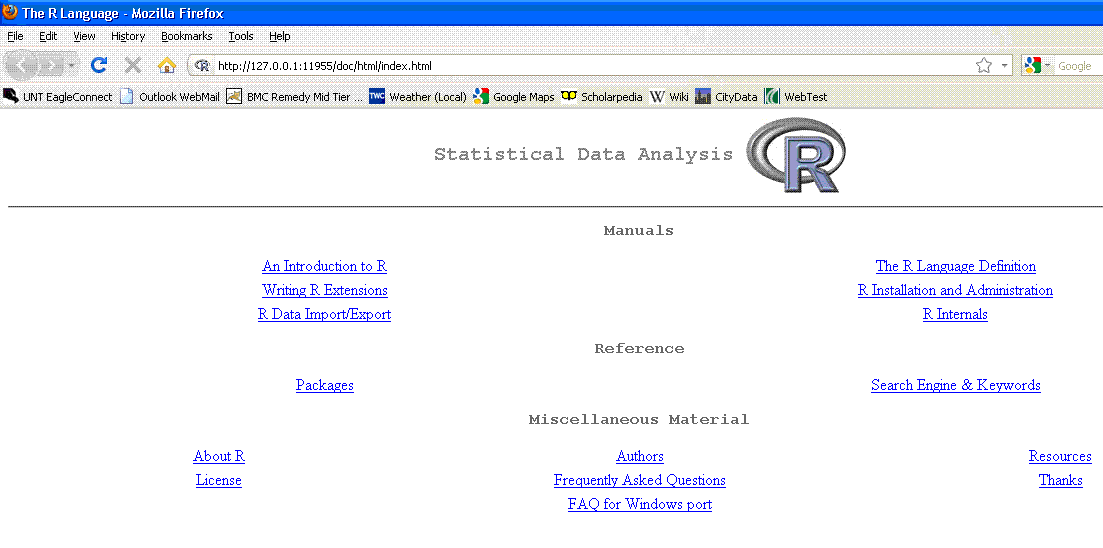
because I can click on
the ‘Search Engine & Keywords’ to look for packages, functions,
or other forms of information on a particular topic; or I can click on
‘Packages’ to review the packages’ descriptions and then click on and
review a particular package’s documentation and related functions.
There are other ways of finding help, often more efficient; such as
searching Google using “R
xxxxxxx” where xxxxxxx is the topic of interest, or using the
Rseek search engine. Using Google will inevitably lead you to
one of the many very useful blogs created by R users who, not long ago
were in the exact same situation you might be…looking for help with
some function or library. Also keep in mind there are several R
Reference Cards available; I have
this one posted on the
web page because, I prefer it to others. Of course, there are
also the help options in the R console: ‘FAQ on R’, ‘FAQ on R for
Windows’, and the help ‘Manuals (in PDF)’ – all of which should be
considered recommended reading.
It is often intimidating
to see how much help is available and realize finding what you want can
become an adventure in and of itself. But, imagine how ridiculous
someone might find it if we complained about having too much help
available for a software package we were learning. ?.?.?


