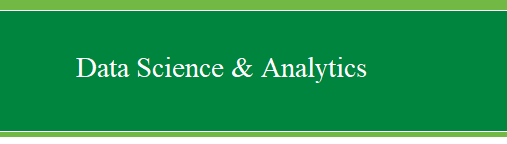|
I. What is SAS?
SAS
stands for Statistical Analysis System. It is a statistical and
information system that performs sophisticated data management and
statistical analysis. SAS is available in multiple computing
environments. At the University of North Texas, we have obtained the
licenses of the software (version 9.2) for different operating systems
including Windows, Mac, and UNIX. Version 9.3 is in the process of
being distributed. In this series, we will focus on SAS 9.1.3 for
Windows, which is a complete data analysis program with capabilities
comparable to, and, in some aspects, surpassing, its counterparts SPSS,
S-Plus and Stata. SAS for Windows will do every task that other
editions of SAS do, plus it is easy to use and its graphic user
interface can do a lot more in graphical analyses than the retired
mainframe or older UNIX versions. The only limitation to SAS for
Windows is the hardware that it is run on. SAS 9.1.3 for Windows
requires a fully patched Windows 2000 or Windows XP operating system
with at least a Pentium III processor. SAS 9.1.3 is a large program and
will require at least a gigabyte of room on your hard disc; I would not
recommend installing and running SAS 9.1.3 on a computer with less than
128MB RAM. As with many Windows applications, the more RAM your machine
has, the "better" (faster) the program will run. SAS
9.1 will not work on any versions of Windows prior to Windows 2000.
If you cannot upgrade your OS and you need SAS, Research and
Statistical Support can provide you with a currently-licensed version
of SAS 8.2.
|
|
II. Who can use SAS
for Windows?
SAS software is
distributed through the university's site license agreement with SAS
Institute. UNT has a site license that allows students to use the
software in any general access labs on campus or to purchase
time-sensitive copies through the SAS Institute. These copies expire at
the end of the current licensing period in which the software is
produced (our SAS licenses typically expire on October 31 of each year
with a grace period that will run through January 1st). Full-time
faculty and staff can request SAS installation on their desktop
machines and laptop machine on campus or at home. Check with
the Help Desk
for more details pertaining to the student version of
SAS.
UNT students
and faculty are also eligible to use SAS on other platforms than
Windows. As of this writing, SAS 9 is available on sol, our
Solaris server. Users who want to use this version need a
UNIX/sol account. Application for these accounts are
available to the Computing Center Helpdesk (565-2324).
|