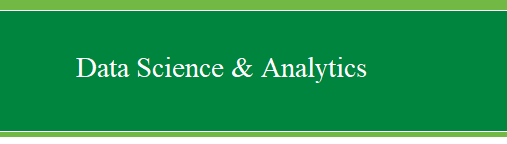|
Recode a reverse coded 5-point
Likert scale item
Start off by importing the
ex3reverse.sav
into the Data Editor window of SPSS. This data set is fictional and
contains 100 cases and 7 variables (6 items & a case
identifier).
For this example, a 6 item paper survey was used
to assess people's agreement with a proposed national law making April
15th a holiday (e.g. day off). The example items each have the same
5-point Likert response scale. On the paper survey given to
participants, numerically higher responses correspond to greater
agreement. However, question number 4 (q4 in the data set) was worded
in such a way as to reverse code the response set. This is to say,
persons responding with a 1 (typically Disagree Strongly) are really
expressing that they Agree Strongly with the idea of giving citizens
the day off on April 15th. The items are listed below:
1 = Disagree
Strongly
2 =
Disagree
3 = Not
Sure
4 =
Agree
5 = Agree Strongly
q1.) I think I should have April 15th off from
work.
q2.) I am bitter when I have to work on April 15th.
q3.) I do not like leaving my home on April 15th.
q4.) I enjoy working on April 15th.
q5.) I'm quick to leave work on April 15th.
q6.) I think everyone should have April 15th off
from work.
Our goal here is to recode q4 so that we can sum
the scores of each item to create a total score in which numerically
higher numbers represent greater agreement with having April 15th off
from work.
Start by going to Transform, Recode into Different
Variables... (using a different variable preserves the integrity of the
original data).
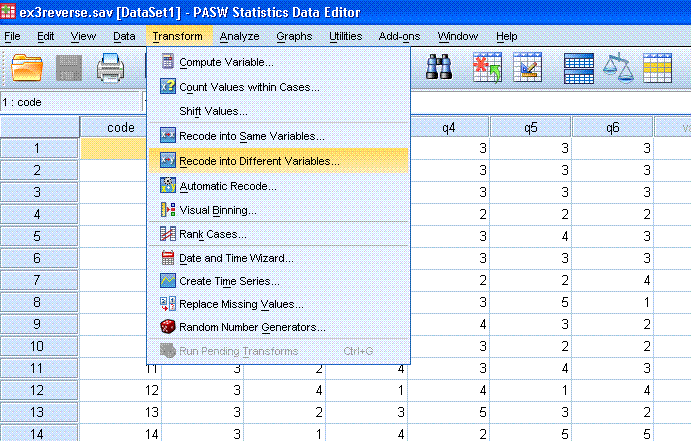
You should now see the recode dialog box. First,
highlight and move q4 into the "Numeric Variable --> Output
Variable:" box using the arrow. Next, type q4_RC into the "Output
Variable" box and type q4 Recoded into the "Label" box (both on the
right). Then click the "Change" button. Next, click on the "Old and New
Values..." button.
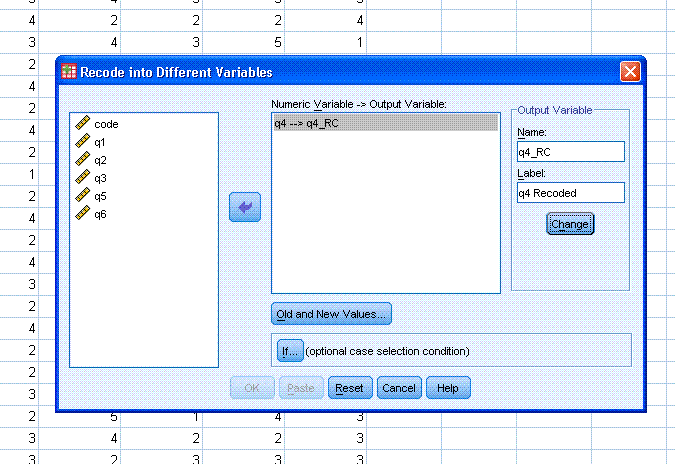
You should now see the following dialog box.
(1) Start by typing a 1 in the "Value" field under
"Old Value" and type a 5 in the field under "New Value" and then click
on the "Add" button.
(2) Next, type a 2 in the "Value" field under "Old
Value" and type a 4 in the field under "New Value" and then click on
the "Add" button.
(3) Next, type a 4 in the "Value" field under "Old
Value" and type a 2 in the field under "New Value" and then click on
the "Add" button.
(4) Next, type a 5 in the "Value" field under "Old
Value" and type a 1 in the field under "New Value" and then click on
the "Add" button.
(5) Next, click on the "All
other values" circle under "Old Value" and click on "Copy old value(s)" under "New
Value"; and then click on the "Add" button. We do not need to change
values of 3 because they substantively mean what we want them to mean.
(6) Next, click on the "Continue" button and then
click on the "OK" button to complete the recode.
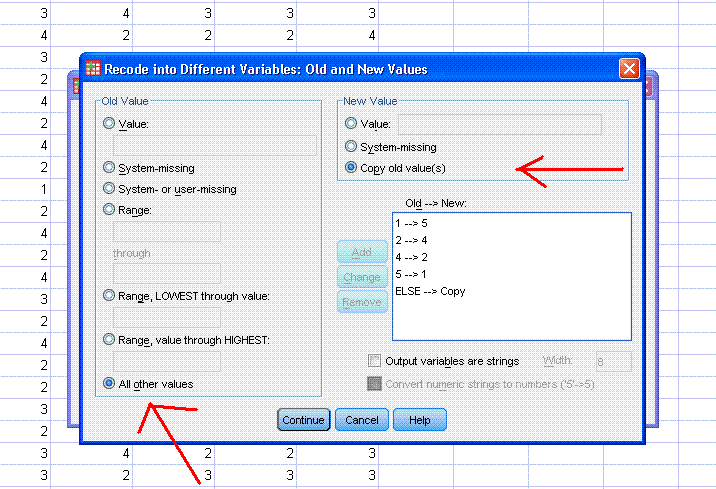
Now we can use a compute function to sum the items
to produce a total score in which higher numbers reflect greater
agreement and lower numbers reflect less agreement. As we shall see;
the compute function can also be used to recode a variable or item.
|