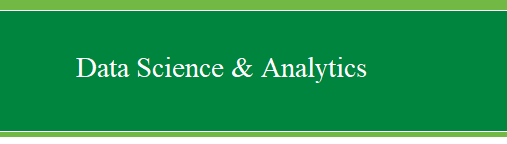|
Compute
Function
The compute function is often useful when
conducting Regression analysis because it provides an easy way to
create centered terms and interaction terms for testing moderation.
Task: Compute a simple average of Recall1 and
Recall2.
Start off by importing the
ExampleData001.sav
into the Data Editor window of PASW / SPSS (from this point forward
referred to as simply SPSS).
To use the Compute function, simply go to
"Transform", "Compute Variable..."
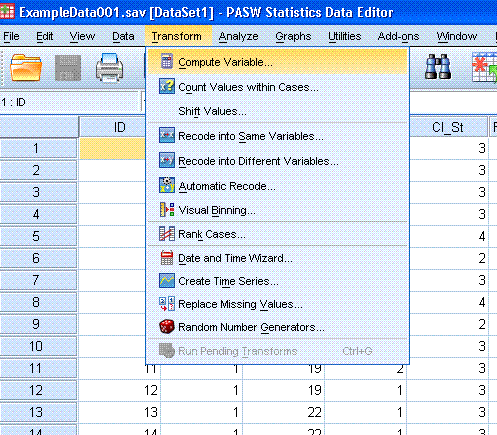
You should now see the "Compute Variable" dialog
box. Type AVG_recall into the "Target Variable:" box and then enter the
equation by typing it or using the symbols on the calculator key pad in
the dialog box and selecting and moving both variables with the arrow
button. When typing in an equation, pay particularly close attention to
where spaces are necessary. Then click "Paste".
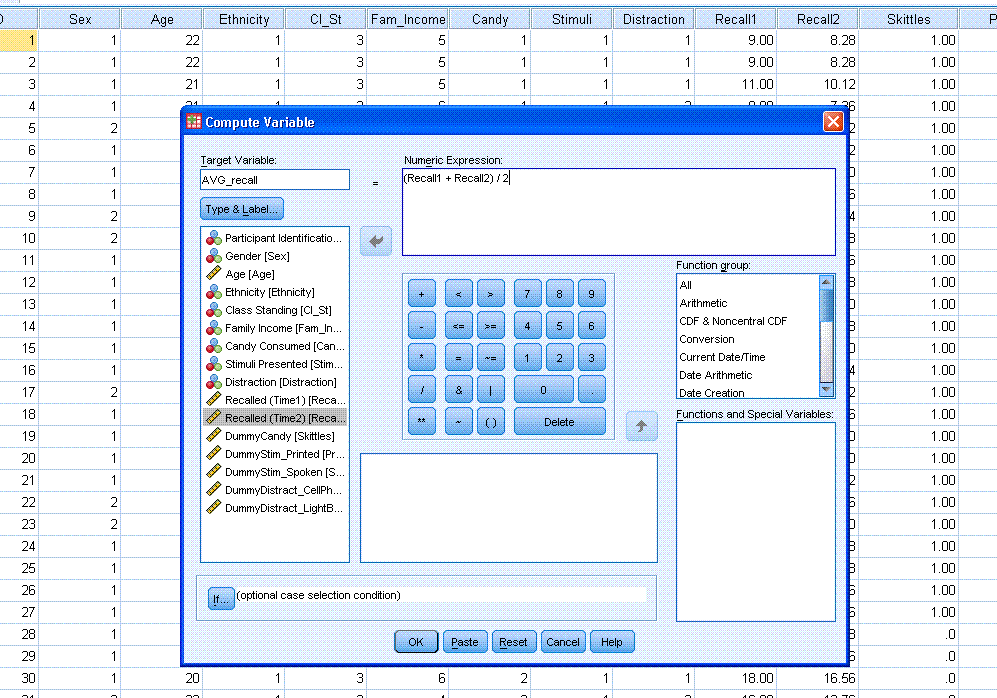
After clicking "Paste" you should see the
following syntax which can be highlighted and submitted to create the
new variable. Use the big green arrow (triangle) to submit after
highlighting the syntax. Syntax is shown here because, it is often just
as easy to write the syntax for a compute function as it would be to
navigate through the menu system to produce it.
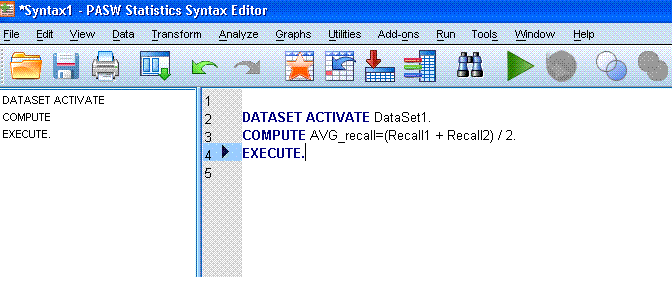
|