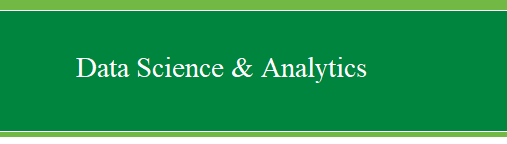|
Select
Cases / Create a Filter Variable
Task: Using
‘ExampleData001' to select only sophomores.
Start off by importing the
ExampleData001.sav
into the Data Editor window of PASW / SPSS (from this point forward
referred to as simply SPSS).
First, we need to know which category of which
variable we want to select cases from. For this example, we want only
Sophomores; which is the 2nd category of the Class Standing (Cl_St)
variable. We can figure this out two different ways. One way is to
click on Variable View tab in the lower left corner of the Data window.
Then click the "Values" cell of the Cl_St variable. Here we see that
Sophomores are coded with the value 2.
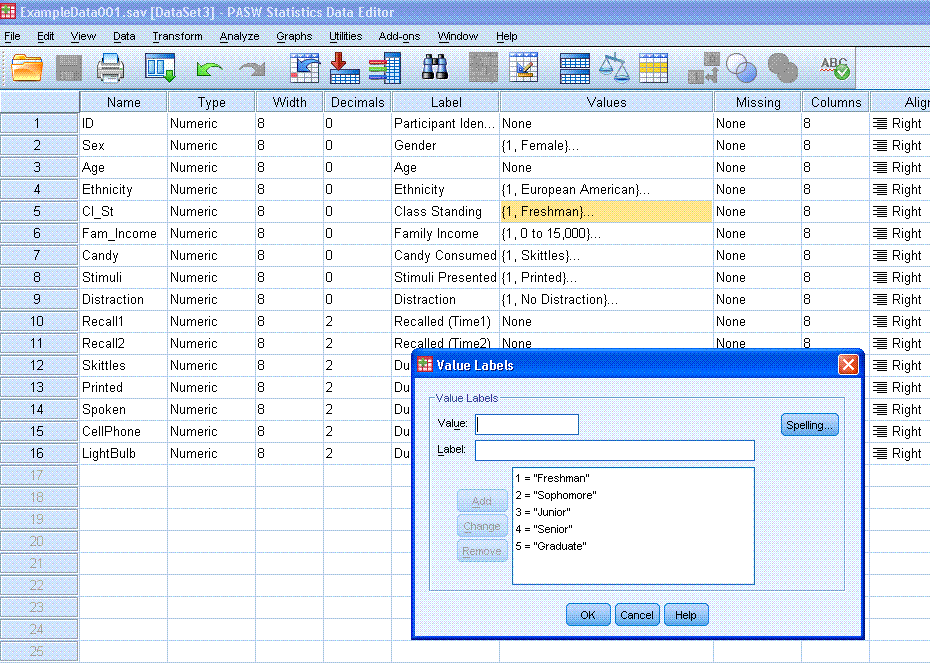
The second way to discover a particular value's
label is to click on the "Value Labels" button in the Data window while
in the Data View tab. Here we notice the 6th case has a label of
Sophomore for the variable Cl_St.
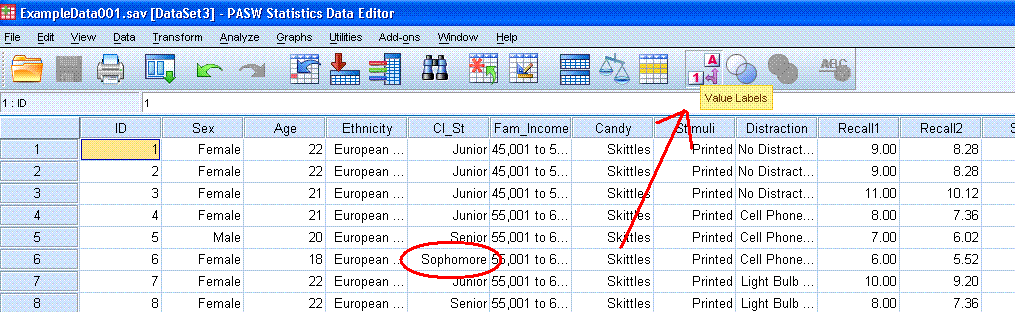
Now, if we click the "Value Lables" off, we see
that the 6th case has a value of 2. This tells us that the label
'Sophomore' is coded with the value '2'.
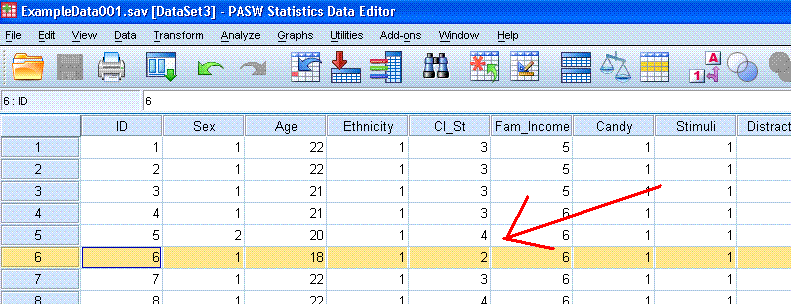
To select only Sophomores, Go to Data, Select
Cases...
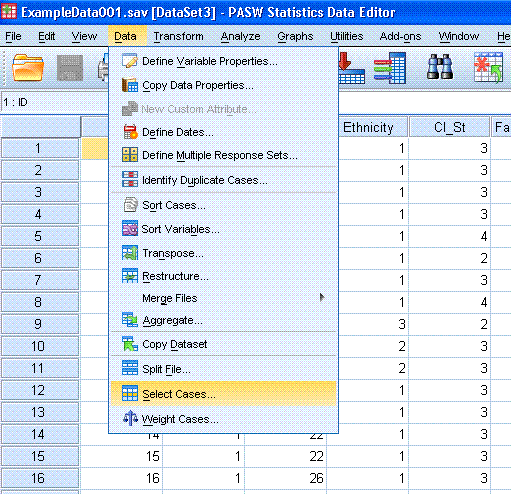
You should now see the Select Cases dialog menu.
Click on the circle next to "If condition is satisfied" and then click
on the "If..." button associated with it.

Now you should see the Select Cases: If dialog
menu. Highlight / select the Class Standing [Cl_St] variable and move
it to the open box on top using the arrow button. Next, click on the =
sign button on the calculator key pad, then type or click the number 2.
Now click the "Continue" button and then click the "OK" button on the
Select Cases dialog menu.
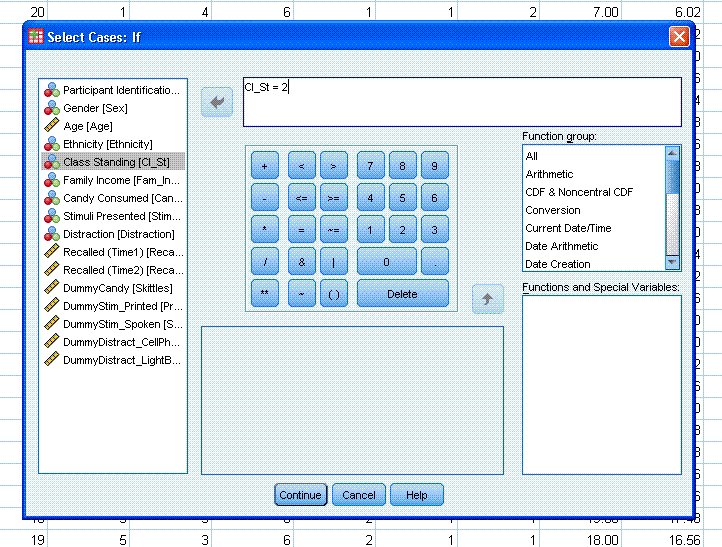
That's it; you have now selected just the cases
associated with Sophomores. You'll notice in the Data window, the cases
which are not selected now have a diagonal slash through their row
number.

|