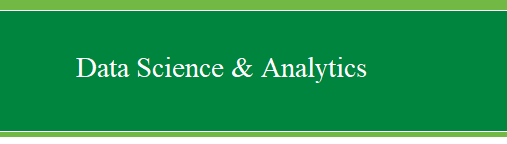|
Use
the Merge function to add
variables
Task: Use the
Merge function to add variables from 'ex3r2.sav' to ‘ex3reverse.sav'.
Start off by importing the
ex3reverse.sav
into the Data Editor window of PASW / SPSS (from this point forward
referred to as simply SPSS). You will also need
ex3r2.sav;
so download and save it to your desktop or some other location (but
do not open it; only open ex3reverse.sav).
First, go to Data, Merge Files, Add Variables...
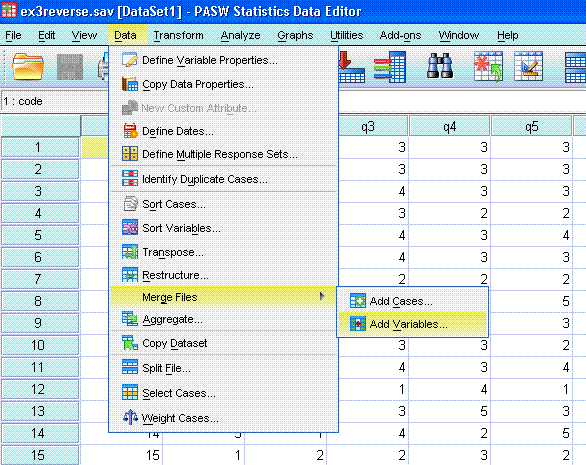
You should now see the familiar Add Variables
dialog. Click the "Browse..." button and select the ex3r2.sav file,
then click the "Open" button; then click the "Continue" button.
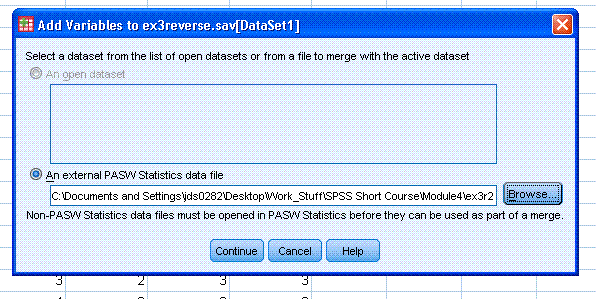
Now you should see the following Add Variables
from... dialog box. Next, click on the "Match
cases on key variables in sorted files" box. Then click
the circle beside "Active dataset is
keyed table". Then highlight the variable
code(*) located
in the "New Active Dataset:" list (upper right). Then click the bottom arrow to move that
variable directly to the "Key Variables:" box on the lower right.

You should see the following: Notice that
"code(+)" has disappeared from the "Excluded Variables:" box.
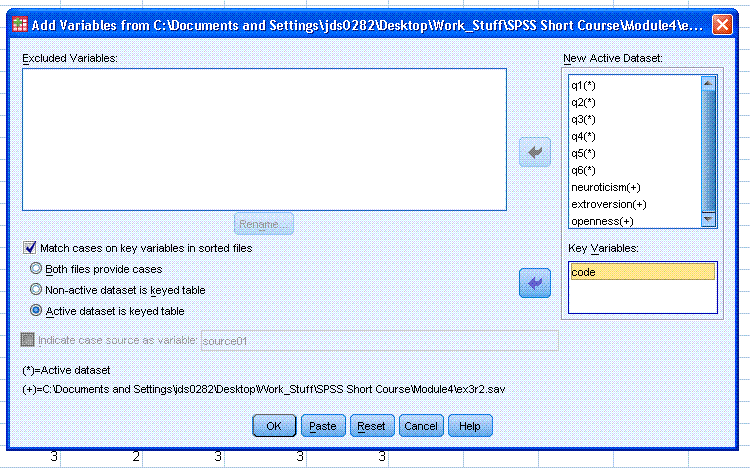
You can now click the "OK" button. You will be
prompted with a warning:
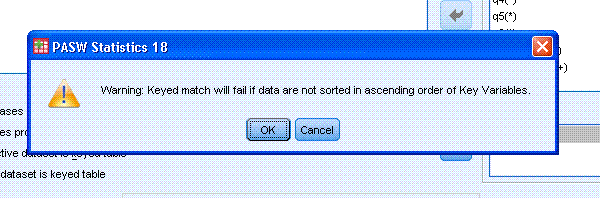
The warning simply reminds you that you should
have sorted both data files by the "Key Variables:" variable prior to
beginning the process of merging the two files. This highlights the
importance of always having a code variable to identify cases (just in
case you collect a second wave of data with the same participants; such
as in a longitudinal study). Click "OK" to complete the merging process.
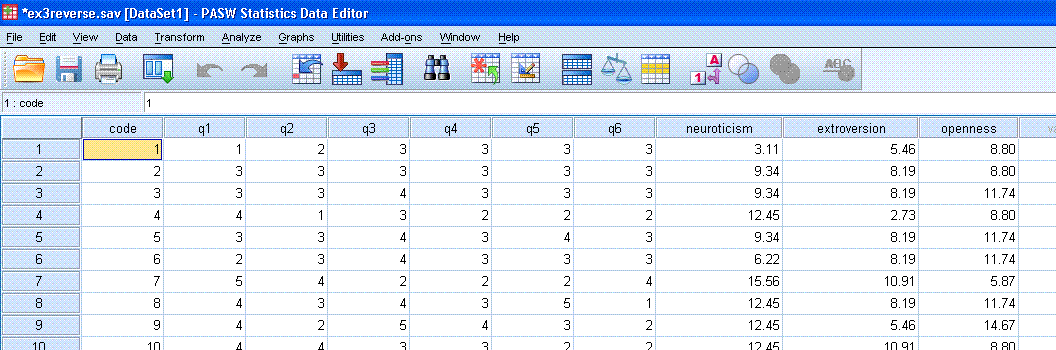
You should now see that all three new variables
have been added to the original ex3reverse.sav data file.
|